Connecting to the Cadastral Mapping Online Classroom using GoToMeeting.
Here is the link for all of the Tuesday online classes at 9:00 AM.
We will be using GoToMeeting and it will be this same link each week.
https://meet.goto.com/ChadMontgomery495/cadastralmapping
You DO NOT need a GoToMeeting account to attend.
Joining a meeting is easy and just takes a few seconds:
Just click the link above or follow the steps below.
To connect to the Cadastral Mapping online class webinar for the first time through GoToMeeting.
- A few minutes before the scheduled start time, simply click the link above. You’ll proceed to your session immediately.
- Once there, click Yes or Always (or Trust on a Mac) if prompted to accept the download. You will enter the session.
If you have questions about attending a GoToMeeting session, connecting with a mobile device, PC system requirements or other questions, see the GoToMeeting FAQ support page.